In the world of the internet, it’s important to stay in touch with your customers and make them interested in your business. Your Google Business Profile is like a powerful tool that can help you do that.
It has a special feature called “Posts and Updates,” which is like a way to share news and exciting stuff about your business.
In this guide, we’ll talk about how using Posts and Updates on your Google Business Profile can help you sell more of your products or services. We’ll explain it in an effortless way, so even a school kid can understand it, especially in India. And we’ll make sure we cover all the important points.
What Are Google Business Profile Posts and Updates?
Google Business Profile Posts and Updates are like little notes you can put on your Google business listing to tell people about your latest news, special deals, events, and updates to your products or services.

When people look for your business on Google, they can see these notes on your profile. It’s a way to keep your customers in the loop about what’s going on with your business.
How Posts and Updates Benefit Your Business
Enhanced Visibility with Posts and Updates
Think of your Google Business Profile as a digital billboard for your business. Posts and updates are the eye-catching announcements you put on that billboard.
They get prime placement on your profile, so when people search for your business on Google, your important messages are front and centre. This makes sure your message is noticed by potential customers, improving your online visibility.
Effective Communication with Timely Posts
Imagine your Google Business Profile as a bulletin board. Posts are like the notes you pin on it to share important news, limited-time deals, upcoming events, and exciting product launches.
These posts are a way to communicate in real time with your customers, keeping them informed and engaged with your business. It’s like having a direct line to your audience.
Connect Directly with Customers Through Posts
Think of Google Business Profile posts as a direct line of communication with your customers.
When you create a post, customers can easily take action – they can call you, visit your website, or book an appointment directly through the post.
It’s like having a hotline to your business, making it convenient for customers to engage with your services.
Boost Conversions with Compelling Posts
Compelling and engaging posts have the power to convert potential customers into actual clients. A well-crafted post can prompt customers to make a purchase, subscribe to your newsletter, or visit your store. In other words, it can turn potential interest into tangible results for your business.
Reveal Your Brand’s Essence
Posts serve as a window into your brand’s soul. They allow you to exhibit your brand’s personality, values, and distinctiveness. Sharing glimpses from behind the scenes, narrating success stories, or highlighting your community involvement can help you forge a deeper connection with your audience.
Types of Posts and How They Boost Sales
Create Buzz for Events
Event posts are your ticket to generating buzz around upcoming happenings. Whether it’s an in-person gathering, a webinar, or a virtual product launch, these posts inject a sense of urgency and excitement, driving potential customers to mark their calendars.
For example, a restaurant can use event posts to unveil a special wine and dine night, while an e-commerce business can boost anticipation with posts about a fleeting flash sale.
Mastering Event Posts:
For effective event posts, remember these tips:
- Comprehensive Information: Ensure you cover all the essentials, including the event name, date, time, and a captivating description.
- Visual Appeal: Use striking images to build anticipation and excitement.
- Call to Action: Make it easy for potential attendees by providing clear instructions for RSVPs or bookings.
Perfecting Product Posts:
To make your product posts shine, consider the following:
- Quality Visuals: Use high-quality images that vividly represent your products.
- Compelling Descriptions: Craft descriptions that highlight the key features and benefits of your products.
- Clear Call to Action: Make it easy for customers to take the next step, whether it’s making a purchase or exploring more product details on your website.
Engaging Update Posts:
Update posts are a versatile category. They can range from sharing business news and achievements to providing helpful tips or recommendations. Your goal is to keep your audience informed and engaged.
Mastering Update Posts:
Here’s how to make your update posts more effective:
- Relevant Content: Share content that’s directly related to your business and interesting to your audience.
- Engaging Headlines: Craft compelling headlines to grab readers’ attention.
- Informative Details: Provide valuable and accurate information.
- Clear Call to Action: Let readers know what they can do next, whether it’s visiting your website, subscribing to a newsletter, or contacting your business.
Remember, these posts can help you build a stronger relationship with your customers and establish your business as a valuable resource.
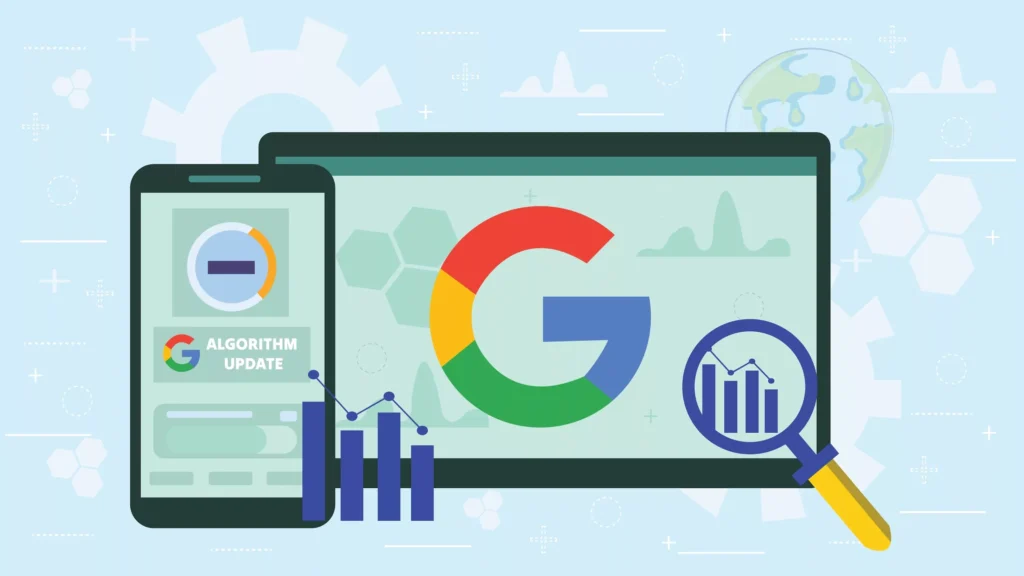
Making the Most of Offer Posts:
To create compelling offer posts, keep these tips in mind:
- Clarity: Make the offer details clear and easy to understand.
- Urgency: Include a sense of urgency to encourage immediate action, such as “Limited Time Offer” or “Act Now.”
- Visual Appeal: Use eye-catching visuals, like images of discounted products or promotional banners.
- Call to Action: Provide a clear and simple way for customers to redeem the offer, like a promo code or a link to the relevant webpage.
These posts can significantly boost your sales, especially when customers feel they’re getting a great deal.
Tips for Offer Posts:
- Prominently Specify Offer Details: Make sure the discount or offer details are clear and prominent. Customers should quickly understand the value they’ll receive. For example, if you’re offering a 20% discount, state it explicitly in the post.
- Include Redemption Instructions: Provide clear instructions on how customers can redeem the offer. If there’s a promo code or a specific action they need to take, outline it in the post. Whether it’s using a code online, mentioning the offer in-store, or clicking a link, customers should know what to do.
- Create a Sense of Urgency: Add an expiration date to the offer. Limited-time promotions create a sense of urgency, motivating potential customers to act quickly to take advantage of the deal. For example, you can use phrases like “Valid until [date]” or “Limited time offer” to convey the urgency.
By following these tips, you can create Offer Posts that are enticing, easy to understand, and drive action from your audience, ultimately boosting your sales and engagement through your Google Business Profile.
Update Posts:
Update posts are a versatile way to share various news and updates related to your business. These could include COVID-19 safety measures, new services, or changes in operating hours.
Tips for Update Posts:
- Clarity and Relevance: Keep your updates clear and directly related to your business. Whether you’re sharing information about safety measures, new services, or operating hour changes, ensure that the content is concise and relevant to your customers.
- Safety Measures: If you’re sharing safety measures related to COVID-19 or any other situation, be sure to provide detailed information on what steps you’re taking to keep your customers safe. This can include mask policies, social distancing measures, sanitation practices, and more.
- Operating Hours: When communicating changes in operating hours, make it easy for customers to understand when your business is open. Specify the new hours clearly and consider using bullet points for improved readability.
- Engage with Questions: Encourage customers to ask questions in the comments section. Be responsive and provide timely answers to inquiries related to your updates. This shows your commitment to customer communication.
- Use Visuals: Where possible, include relevant images or graphics in your Update Posts to make the content more engaging and visually appealing. For example, if you’re sharing information about new services, you can showcase images related to those services.
By following these tips, you can create informative and engaging Update Posts that keep your customers well-informed and connected with your business. This can enhance customer trust, engagement, and, ultimately, your sales through your Google Business Profile.
Visual Appeal:
to make your posts look good, use clear pictures and attractive designs. Be consistent with your brand’s style, make catchy headlines, and organize your content well. Also, check that your posts appear nicely on mobile devices. This way, people will find your posts more appealing and engaging, which can help boost your sales.
“Creating Posts That Are Short and Sweet”
When crafting your posts for your Google Business Profile, aim to keep them brief and clear. You want potential customers to grasp your message swiftly and understand how it benefits them.
In the world of online communication, being concise can help you engage with your audience more effectively. So, make your posts short and sweet, conveying your message without unnecessary fluff.
This way, you can get your point across quickly, making it easier for potential customers to decide to engage with your business.
Engaging Language: It’s essential to use language in your posts that captures your readers’ interest. Speak in a friendly and approachable manner.
When you do this, you’re more likely to connect with your audience, and they’ll feel encouraged to take the action you want, whether it’s clicking a link, making a purchase, or simply engaging with your content.
Clear Call to Action (CTA): In your posts, it’s important to have a “Call to Action” or CTA, which is like giving your readers clear instructions on what they should do next.
These are short phrases like “Shop Now,” “Learn More,” or “Book Now” that tell your audience what steps to take. A good CTA makes it easy for your readers to understand how to engage with your content.
For example, if you’re running a special sale, using “Shop Now” as a CTA directs people to visit your store and make a purchase. It’s a bit like giving them a friendly nudge in the right direction.
Consistency: To make the most out of your Google Business Profile posts, it’s important to be consistent. This means you should post updates on a regular basis.
Regular posting keeps your profile fresh and interesting, and it’s a bit like a familiar friend that customers can rely on. When people know they can expect new and exciting updates from you, it builds trust and keeps them coming back for more.
So, aim to keep a steady posting schedule to engage your audience effectively.
Monitor and Adapt: It’s not just about posting and forgetting. It’s important to keep an eye on how your posts are doing. You can do this by using the insights available on your Google Business Profile.
These insights tell you which posts are really hitting the mark and engaging your audience. When you see what’s working, you can adjust your strategy accordingly.
Maybe you’ll post more of what’s popular, or you’ll try new things to see how they perform. The key is to keep learning from your insights and adapting to make your posts even more effective.
Conclusion
Your Google Business Profile is not just a place to put information; it’s a powerful tool to interact with your audience and boost sales.
When you use Posts and Updates the right way, you can make your business more visible, talk directly to potential customers, and encourage them to do something.
It doesn’t matter if you’re talking about events, showing off products, giving discounts, or sharing important news – these posts are like little gems that can really change the game for your business.

